



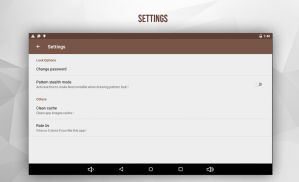
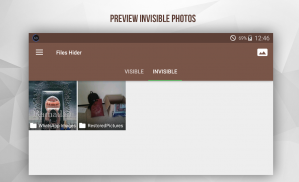


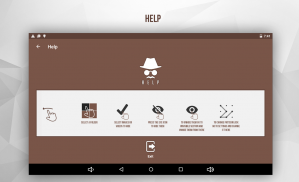
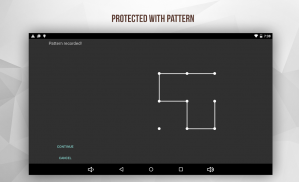

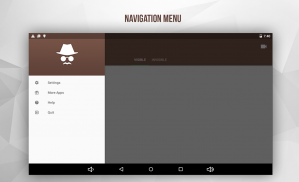



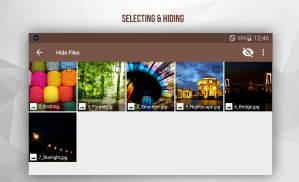
Hide Photos and Videos

Descrição do Hide Photos and Videos
A free tool to Hide photos and videos from gallery of your phone, and protect your secrets files from eyes of others.
Most of us have private images and videos that we don’t want everybody to see, and we want to hide them. To accomplish this task we built this app for hiding both pictures and videos. It creates a special Secret folder to hide them, and keep references to original locations in case you want to move them back later to their original folder.
HOW IT WORKS?
Launch the app. A list of folders containing your VISIBLE videos and images will appear. To hide a file just select the folder containing it, that will come up with a new interface where you can select witch ones to hide. You can select many at once, or all of them by pressing select all button. Then press the eye icon to hide them all.
To unhide or restore them back to their original place just go to INVISIBLE section and enter a folder and you can select them and make them visible again in gallery.
FEATURES:
1 - Works with photos & videos.
2 - Small size.
3 - Smooth usage and performance.
4 - Gorgeous UI (Material Design).
Uma ferramenta gratuita para ocultar fotos e vídeos da galeria do seu telefone, e proteger seus arquivos segredos dos olhos dos outros.
A maioria de nós têm imagens e vídeos privados que não queremos que todos possam ver, e nós queremos ocultá-los. Para realizar essa tarefa, construímos este aplicativo para esconder ambas as fotos e vídeos. Ele cria uma pasta especial secreto para ocultá-los, e manter referências a locais originais no caso de você deseja mover-los de volta mais tarde para sua pasta original.
COMO FUNCIONA?
Iniciar o aplicativo. Uma lista de pastas que contêm os seus vídeos e imagens visíveis aparecerá. Para ocultar um arquivo basta selecionar a pasta que o contém, que vai vir para cima com uma nova interface onde você pode selecionar as bruxas para se esconder. Você pode selecionar muitos de uma só vez, ou todos eles pressionando botão Selecionar tudo. Em seguida, pressione o ícone do olho para ocultar todos eles.
Para mostrar ou restaurá-los de volta ao seu lugar original basta ir à seção invisível e entrar numa pasta e você pode selecioná-los e torná-los visíveis novamente na galeria.
CARACTERÍSTICAS:
1 - Funciona com fotos e vídeos.
2 - tamanho pequeno.
3 - Utilização suave e desempenho.
4 - lindo UI (Desenho Material).
























